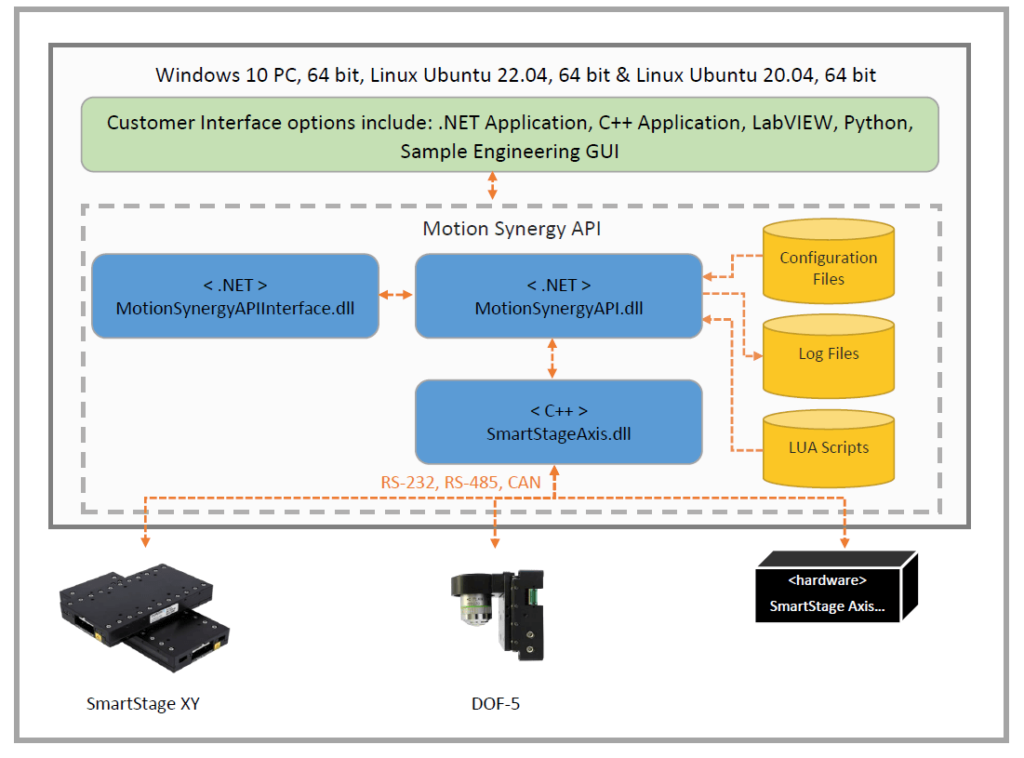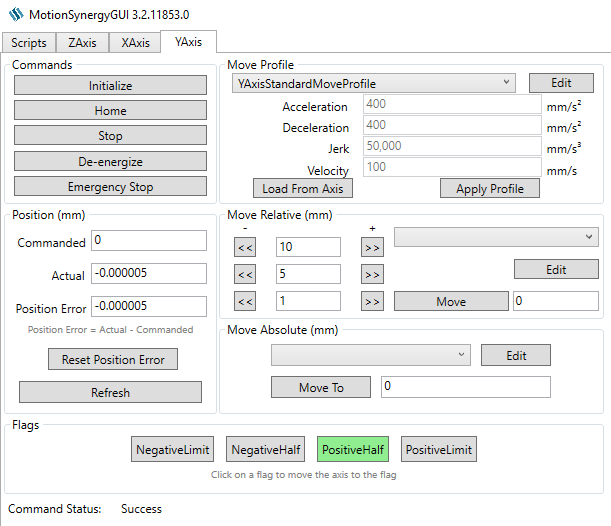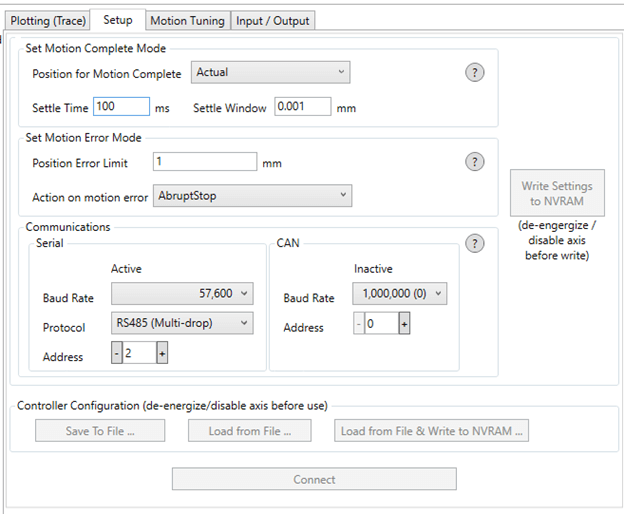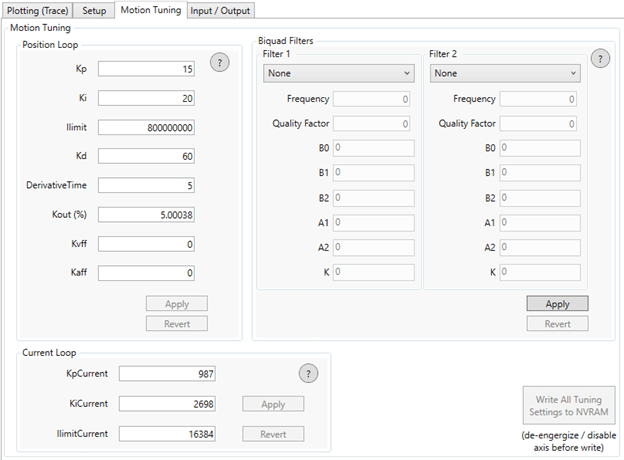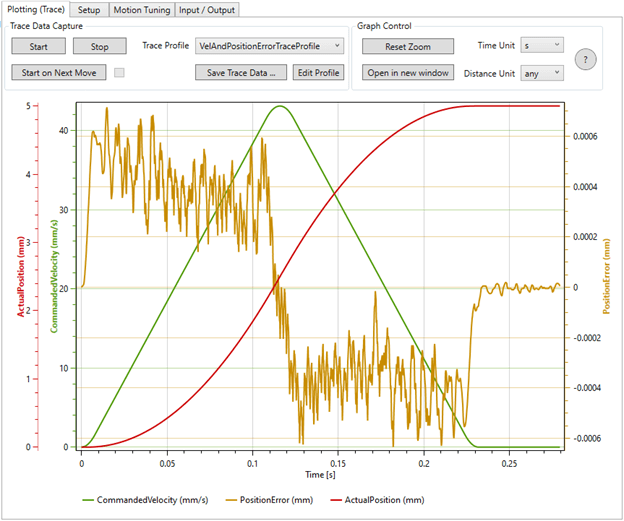Motion Control Software – Motion Synergy™ API
All-In-One Motion Control Software API
Motion Synergy™ API is an all-in-one motion control software API and user interface solution for Dover Motion products. It features multi stage/multi-axis setup, control, and plotting of your devices, including advanced motion profiles.

Our Motion Control Software Specifications
Motion control software programming interface options include:
- .NET (C Sharp)
- C++
- Python
- LabVIEW
- LUA scripts
Operating System Compatability:
- Windows 10
- Windows 11
- Linux Ubuntu 22.04 LTS
- Linux Ubuntu 20.04 LTS
Communications:
- RS-232
- RS-485
- CAN 2.0B
Interested in learning more? Register to watch the on-demand Motion Synergy API Advanced Demo.
Motion Synergy™ API Description
Our motion control software, Motion Synergy™ API, shortens setup time by providing simple to use tools for commissioning and integration into your instrument, and offers the ultimate in advanced applications and motion profile features.
- Fast initial motion control setup
- Compatible with all SmartStage™ ecosystem products
- Out of the box compilable interface for rapid development
- Robust supported libraries
- Multiple interface options including .NET, C Sharp, C++, Python, LabVIEW, LUA scripts
- Emulation mode for testing without hardware
- Built in logging and sample programs
- Motion profile customizations
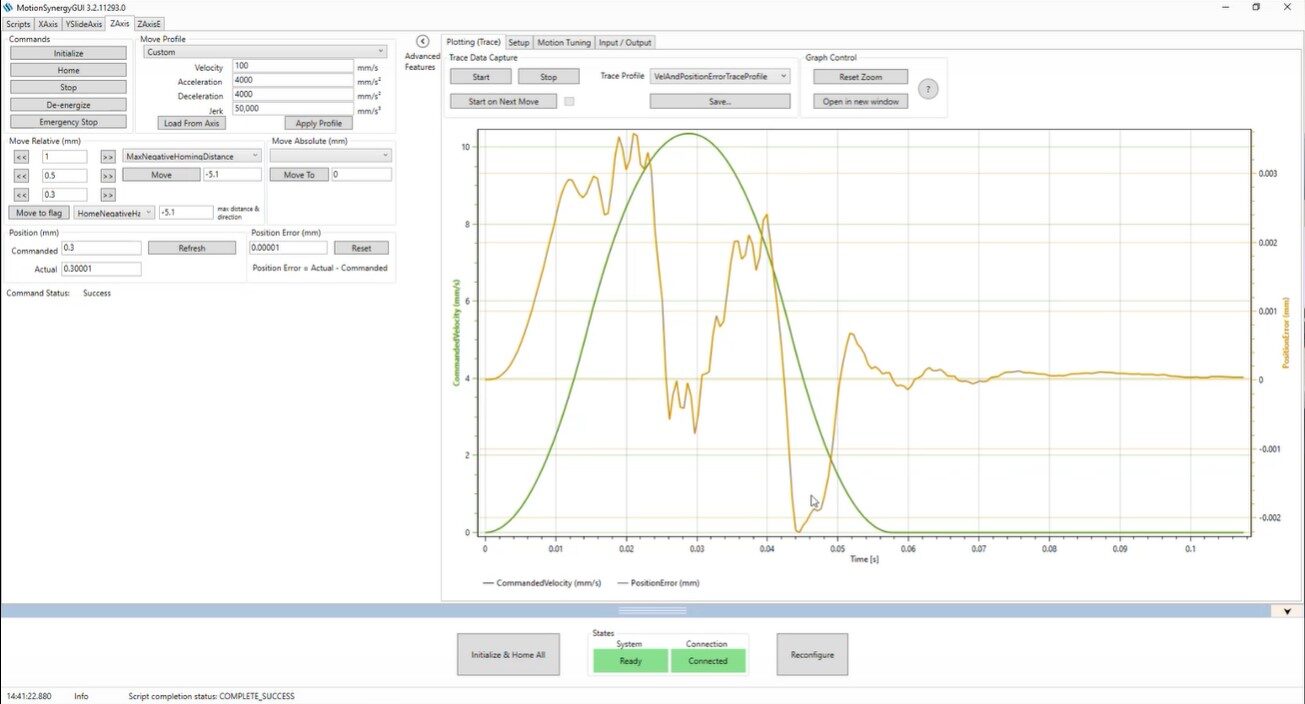
Motion Synergy™ API Architecture
Motion Synergy™ API Interface
Main Screen
The main screen incorporates basic functionality of the Motion Synergy™ API software, such as initialization (which includes commutation of brushless motors), homing, selecting move profile parameters, performing absolute and relative moves, checking actual position and sensor status for homing / half travel vane and end of travel limits.
Setup
The main screen incorporates basic functionality of the Motion Synergy™ API software, such as initialization (which includes commutation of brushless motors), homing, selecting move profile parameters, performing absolute and relative moves, checking actual position and sensor status for homing / half travel vane and end of travel limits.
Motion Tuning
The Motion Tuning screen provides access to all the tuning parameters for the axis. These include:
- PID tuning variables
- Acceleration feedforward
- Velocity feedforward
- Drive circuit current loop tuning variables
- 2 bi-quad filters
The bi-quad filters in our motion control software can be configured as notch or low pass filters. The apply button will put the settings into working memory, and the settings can be saved to NVRAM on the controller on this screen as well.
Plotting (Trace)
The intuitive Plotting or Trace screen allows plots to be set up using up to 4 variables at once. The plots can be either manually started and stopped or be triggered upon a move starting. The units can be changed, and the individual series can be zoomed and analyzed using this screen.
Motion Control Software Applications
Our motion control software, Motion Synergy™ API and GUI, are used for:
- General automation
- Metrology
- Sequential field imaging
- TDI imaging with Trigger On Position for camera capture synchronization
- Laser scanning with Trigger On Position
Downloads
Manuals
Software